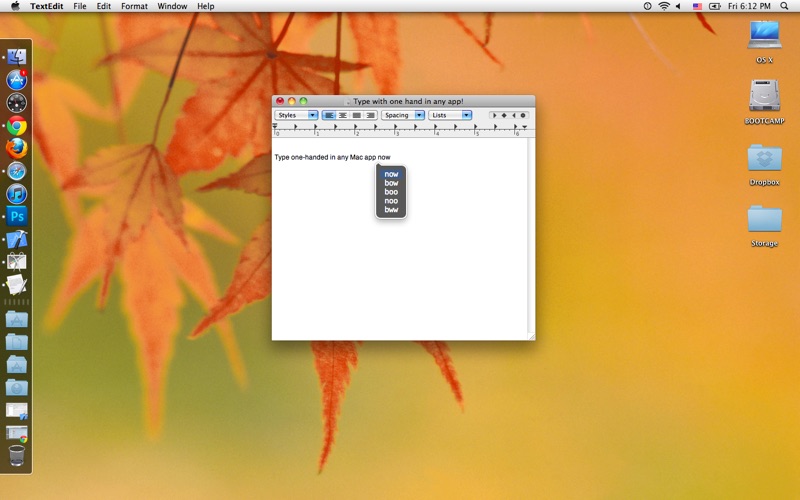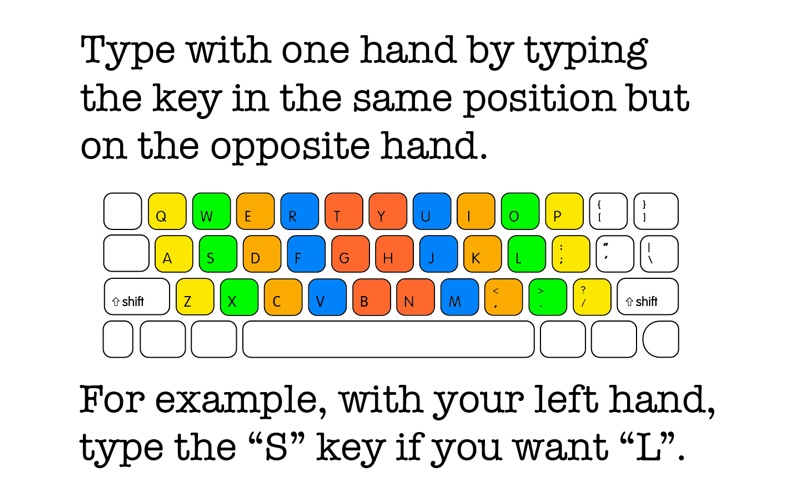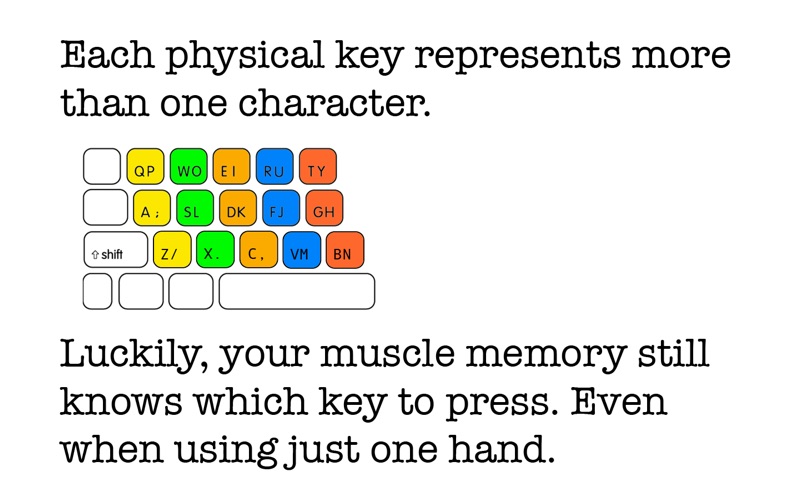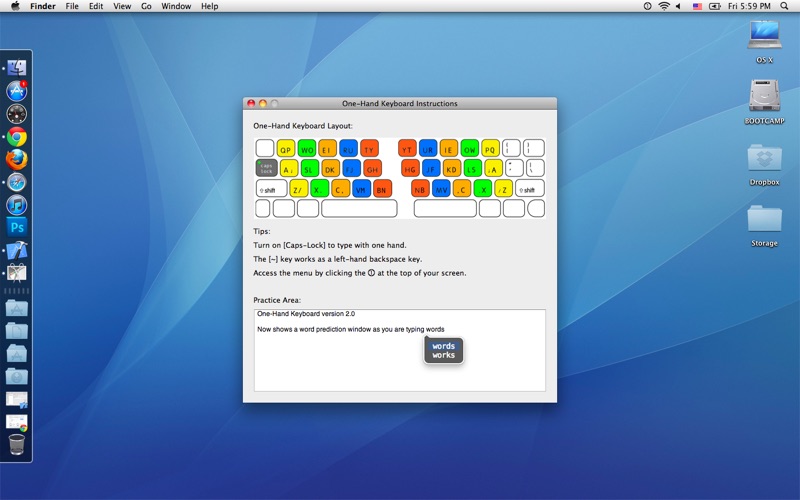
One-Hand Keyboard: Free One-Hand Typing
Free version of the one-hand typing keyboard layout that lets any former touch-typist type with one hand.
Use if youve broken your arm, fractured your wrist, lost a finger, or have any other medical condition that limits the use of one hand.
NOTE: The free version of this app lets you type with one hand only in the apps practice window. To type one-handed in any app or text field, please purchase the full version of One-Hand Keyboard.
One-Hand Keyboard app uses your existing two-hand typing muscle memory, so its extremely easy to learn. Your five fingers already know how to do the work of ten.
Former two-hand touch typists will be able to type with one hand in minutes.
How it works:
Examine a keyboard. The motion you use to type "G" is the same motion you use to type "H". Index finger, home row, towards the center of the keyboard.
Its the same motion, but with the other hand. The keys "E" and "I" are also a pair: theyre both middle finger, top row.
If you are or were a touch-typist, your brain already knows how to make these substitutions.
So when you want to type a key on your bad hand, type the good-hand equivalent key instead. Its the same finger, same motion as the key you should be typing, the only difference is that youre using your good hand instead of the injured one.
So to type "this" with your left hand, you press the keys "tges". As youre typing, the program figures out the most likely word for that combination of letters. So it types the word "this" despite you pressing the keys "tges".
Use the Caps-Lock key to toggle between the normal keyboard and the one-hand keyboard. When typing a word with one hand, pressing the Tab key will cycle through available word options.
NOTE: Currently only works in English, with the standard QWERTY keyboard layout or the Dvorak keyboard layout. More languages and keyboard layouts coming in the future.